Spread the Lovely Idea :)
Requirements:
- 1. Camera
- 2. Printer
- 3. Photo Editing Software
- 4. Access to Lamination Service
- 5. Large Jar
To make the head printout you’ll need 2 pictures of a head, a profile and a portrait. With the camera at eye-level, take a picture straight on and one from the side. Ensure your subject is well lit. Also, ask them to make a face.
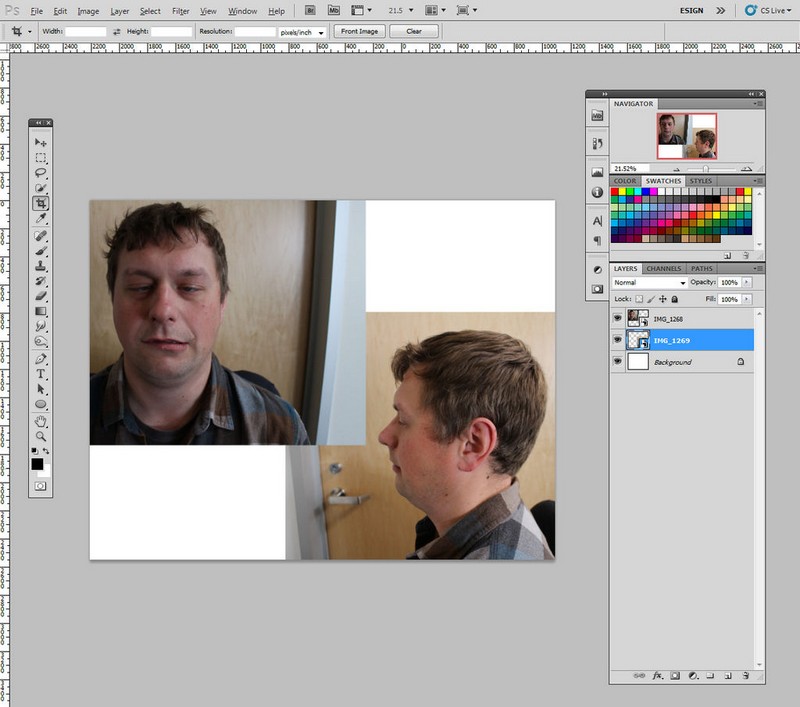
Import these images into a photo editing suite. Since the final output will be on a standard A4 / 8.5″ x 11″ printer paper, start by opening your photo editing software and opening a new document set to your printer paper size.
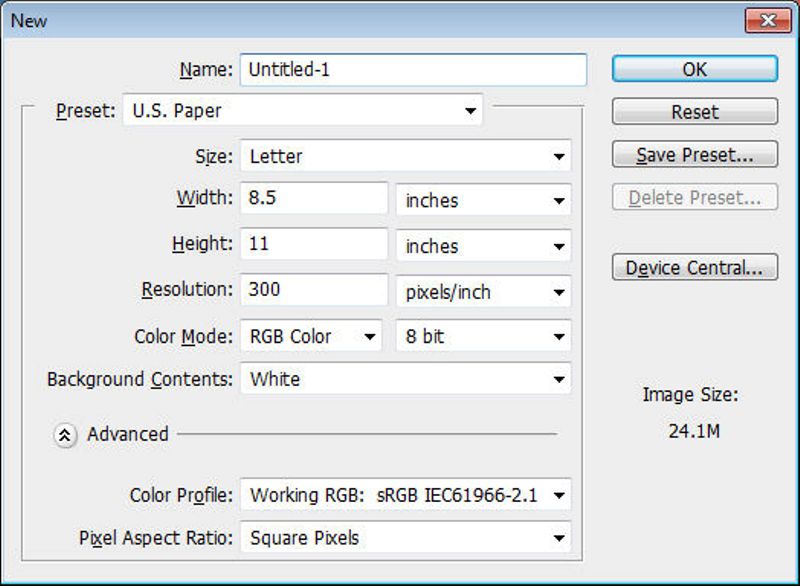
Then, import the profile and portrait pictures of your subject onto new layers and resize them to fit your workspace. It will be resized again after merging the faces together.
Using your photo editor trim away any background so that you are left with just the face. After trimming, if your two pictures have different lighting adjust the lighting levels (ctrl+L in most applications).
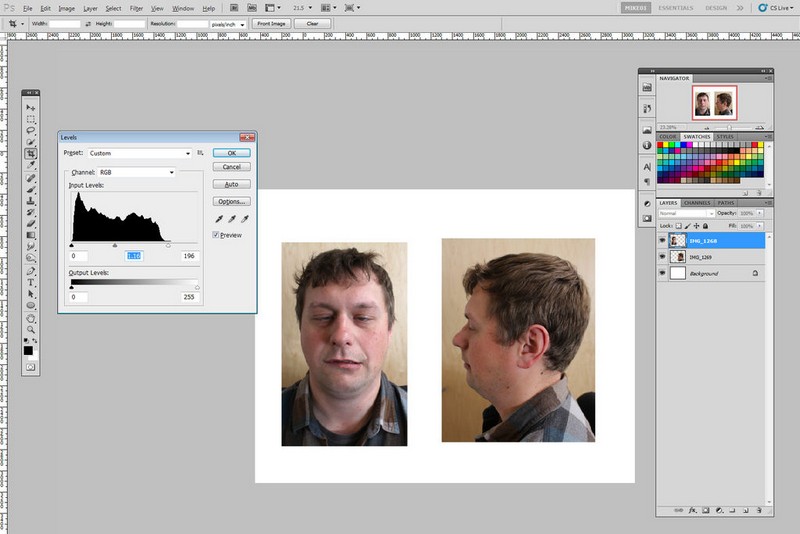
Using the eye as a level, align the two images so the features match up from the profile to the portrait (eyes, mouth, nose all aligned).
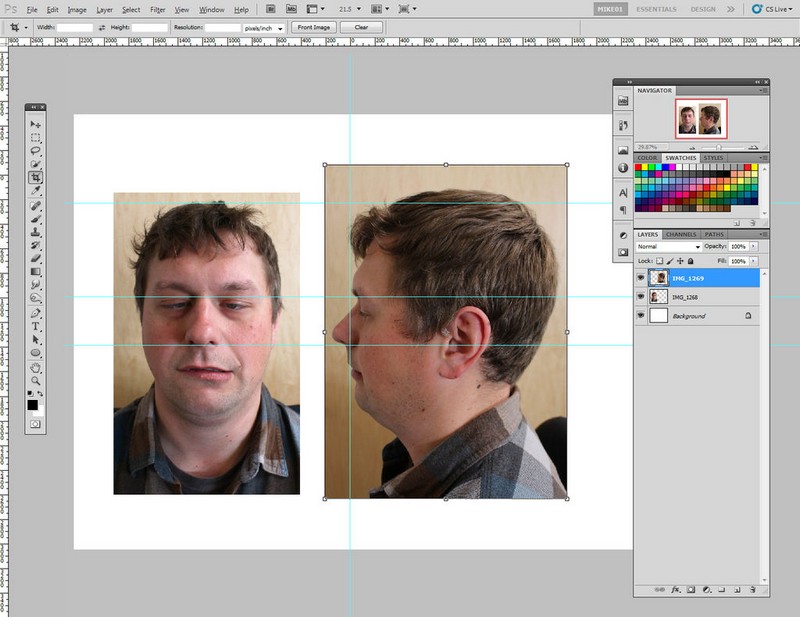
Click [3] below the advertisement for the next steps.
Comments are closed.