Welcome! Log into your account
Recover your password
I love the amazing ideas featured in this site. What a great help when we did some home improvements! Thanks IdeasToLove Team! 🙂
Larah
I was really amazed when I saw several do-it-yourself stuffs in this site. In fact, I made some and sold those to my friends. I may be putting a business for amazing crafts and I will get some more pretty ideas from this site. IdeasToLove.com is really a big help to me and to my family. Thanks Ideas to Love Team! 😀
Merriam
IdeasToLove.com is a total resource for DIYer’s and anyone interested in home improvement. It delivers news, do-it-yourself (DIY) projects for kids, materials for education, lifestyle, health and many more. All these contents can be accessed by many online users at all ages because we primarily conceptualized our site to be suited for general audience. If you have some cool ideas, please don't hesitate to share that to us and we will be so happy to post it.
Contact us: [email protected]

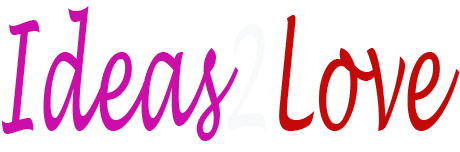
















Comments are closed.